#
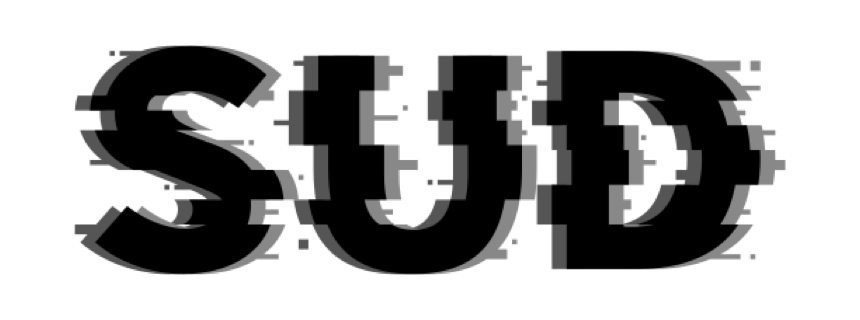
介绍
- App服务需要实现Https回调接口,供小游戏服务鉴权并获取用户基本信息
- sud-mgp-auth-java提供了实现回调接口的大部分功能,App服务只需要实现Https接口,并调用sud-mgp-auth-java即可
SDK环境要求
- 支持JDK 1.8或其以上版本
- 需要联系Sud.Tech为业务分配
appId、appKey、appSecret
集成流程
1.项目集成 sud-mgp-auth-java,添加以下依赖
<!-- 引用服务端sdk依赖 -->
<dependencies>
<dependency>
<groupId>tech.sud.mgp.auth</groupId>
<artifactId>sud-mgp-auth-java</artifactId>
<version>${sud-mgp-auth-java.version}</version>
</dependency>
<dependency>
<groupId>com.auth0</groupId>
<artifactId>java-jwt</artifactId>
<version>3.10.3</version>
</dependency>
</dependencies>
2.maven(setting.xml)设置
2.1 必要配置
<settings> ... <profiles> <profile> <id>github</id> <activation> <activeByDefault>true</activeByDefault> </activation> <repositories> <repository> <id>sudtech-github</id> <url>https://maven.pkg.github.com/sudtechnology/sud-mgp-auth-java/</url> </repository> </repositories> </profile> </profiles> <servers> <server> <id>sudtech-github</id> <!-- github用户,建议创建一个公司通用账号,注意:不要使用邮箱,使用用户名!!! --> <!-- 注意:此github用户需要提前加入项目,否则拉取不到依赖!!! --> <username>USERNAME</username> <!-- https://github.com/settings/tokens -> Personal access tokens --> <!-- 此处使用的是personal access token,非密码明文!!! --> <password>YOUR_GITHUB_PAT</password> </server> </servers> ... </settings>2.2 非必要配置
<!-- 镜像设置(非必须,如果之前没有特意设置过Mirrors,忽略以下配置 --> <!-- 如果已经设置了其他镜像,例如阿里云等,需要在Mirrors里面添加当前设置) --> <mirrors> <!-- 将当前Mirror配置放置在Mirrors中最上面 --> <mirror> <mirrorOf>sudtech-github</mirrorOf> <id>sudtech-github</id> <url>https://maven.pkg.github.com/sudtechnology/sud-mgp-auth-java/</url> </mirror> <!-- 其他已经设置的镜像,例如阿里云等 --> <mirror> ...... </mirror> </mirrors>
3.使用SudMGPAuth提供的API实现以下回调接口,供小游戏服务鉴权和获取用户基本信息,可参考Demo