#
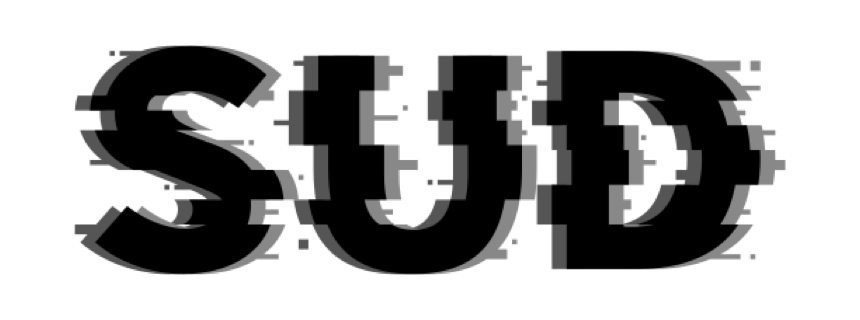
简要描述
- 认证请求头 Authorization 实现方式
签名生成
准备
应用id(app_id), 应用密钥(app_secret)
构造签名串
签名串一共有四行,每一行对应一个参数。行尾以 \n)结束,包括最后一行。
应用ID\n
请求时间戳(发送请求的时间戳)\n
随机字符串(随机生成的字符串)\n
请求body(发送请求的body)\n
示例:
1461564080052506636
1688464949817
keVJLJTItd1VBtGT
{"app_id": "1461564080052506238","mg_id": "1461227817776713818","room_id": "9009","round_id": "ce56b6lzi1a7-cehorlmy01pq-ckmfkba10iv7","currency_amount": "2", "timestamp": 1688464949817}
计算签名值
使用应用密钥(app_secret)对签名串进行 HmacSHA1算法加密,生成对应的签名值
Java示例代码:
import cn.hutool.crypto.digest.HMac;
import cn.hutool.crypto.digest.HmacAlgorithm;
public class SignTest {
public static void main(String[] args) {
// 应用ID
String appId = "";
// 应用secret
String appSecret = "";
// 请求时间戳(发送请求的时间戳)
String timestamp = "";
// 随机字符串 (自定义随机字符串)
String nonce = "";
// 请求body (请求body, 需保证发送方与接收方的数据一致,建议在拦截器里做对应认证)
String body = "";
// 签名串
String signContent = String.format("%s\n%s\n%s\n%s\n", appId, timestamp, nonce, body);
// 签名值
HMac hMac = new HMac(HmacAlgorithm.HmacSHA1, appSecret.getBytes());
String signature = hMac.digestHex(signContent);
System.out.println(signature);
}
}
Node示例代码:
const Crypto = require('crypto');
function signTest() {
let appId = '';
let appSecret = '';
let timestamp = '';
let nonce = '';
let body = '';
let signContent = appId + '\n' + timestamp + '\n' + nonce + '\n' + body + '\n';
let hmac = Crypto.createHmac('sha1', appSecret);
let signature = hmac.update(signContent).digest('hex');
console.log(signature);
}
Go示例代码:
import (
"crypto/hmac"
"crypto/sha1"
"fmt"
"testing"
)
func TestSign(t *testing.T) {
// 应用ID
var appId = ""
// 应用secret
var appSecret = ""
// 请求时间戳(发送请求的时间戳)
var timestamp = ""
// 随机字符串 (自定义随机字符串)
var nonce = ""
// 请求body (请求body, 需保证发送方与接收方的数据一致,建议在拦截器里做对应认证)
var body = ""
// 签名串
signContent := fmt.Sprintf("%s\n%s\n%s\n%s\n", appId, timestamp, nonce, body)
// 签名值
mac := hmac.New(sha1.New, []byte(appSecret))
mac.Write([]byte(signContent))
signature := hex.EncodeToString(mac.Sum(nil))
t.Logf("signature:%+v", signature)
}
PHP示例代码:
$appId = ''; // 应用ID
$appSecret = ''; // 应用secret
$timestamp = time()*1000; // 请求时间戳(发送请求的时间戳)
$nonce = ''; // 随机字符串 (自定义随机字符串)
echo $body = ''; // 请求body (请求body, 需保证发送方与接收方的数据一致,建议在拦截器里做对应认证)
// 签名串
$signContent = "{$appId}\n{$timestamp}\n{$nonce}\n{$body}\n";
// 签名值
$signature = hash_hmac('sha1', $signContent, $appSecret);
设置 Authorization请求头
Authorization请求头
Authorization: 认证类型 签名信息 (注:认证类型与签名信息以空格隔开)
- 认证类型:当前类型为固定值
Sud-Auth - 签名信息: ``` 应用id, app_id 发起请求的时间戳,timestamp 随机字符串, nonce 签名值, signature
注:以上各项签名信息无顺序要求,只需保证签名信息名称与值对应即可
- 示例:(因排版问题可能存在换行,实际数据应在一行)
Authorization: Sud-Auth app_id="1461564080052506636",timestamp="1688464949817",nonce="keVJLJTItd1VBtGT",signature="dde40541279d5e191f23055d36073126a5994760"
#### Java示例代码:
```java
public class AuthorizationHeaderTest {
public static void main(String[] args) {
// 应用ID
String appId = "";
// 请求时间戳(发送请求的时间戳)
String timestamp = "";
// 随机字符串 (自定义随机字符串)
String nonce = "";
// 签名值
String signature = "";
String authorization = String.format("Sud-Auth app_id=\"%s\",timestamp=\"%s\",nonce=\"%s\",signature=\"%s\"",
appId, timestamp, nonce, signature);
System.out.println(authorization);
}
}
Node示例代码:
function authorizationHeaderTest() {
let appId = '';
let timestamp = '';
let nonce = '';
let signature = '';
let authorization = 'Sud-Auth app_id="' + appId + '",timestamp="' + timestamp + '",nonce="' + nonce + '",signature="' + signature + '"';
console.log(authorization);
}
Go示例代码:
import (
"fmt"
"testing"
)
func TestAuthorizationHeader(t *testing.T) {
// 应用ID
var appId = ""
// 请求时间戳(发送请求的时间戳)
var timestamp = ""
// 随机字符串 (自定义随机字符串)
var nonce = ""
// 签名值
var signature = ""
authorization := fmt.Sprintf("Sud-Auth app_id=\"%s\",timestamp=\"%s\",nonce=\"%s\",signature=\"%s\"",
appId, timestamp, nonce, signature)
t.Logf("authorization:%s", authorization)
}
PHP示例代码:
// 应用ID
var appId = ""
// 请求时间戳(发送请求的时间戳)
var timestamp = ""
// 随机字符串 (自定义随机字符串)
var nonce = ""
// 签名值
var signature = ""
// Construct Authorization header
$authorization = sprintf('Sud-Auth app_id="%s",timestamp="%s",nonce="%s",signature="%s"',
$appId,
$timestamp,
$nonce,
$signature
);
最终组成的HTTP请求示例:
curl --location --request POST 'https://sim-mg-proxy.s00.tech/v1/app/server/report_game_round_bill' \
--header 'Authorization: Sud-Auth app_id="1461564080052506636",nonce="keVJLJTItd1VBtGT",timestamp="1688464949817",signature="dde40541279d5e191f23055d36073126a5994760"' \
--header 'Content-Type: application/json' \
--data-raw '{"app_id": "1461564080052506238","mg_id": "1461227817776713818","room_id": "9009","round_id": "ce56b6lzi1a7-cehorlmy01pq-ckmfkba10iv7","currency_amount": "2", "timestamp": 1688464949817}'