#
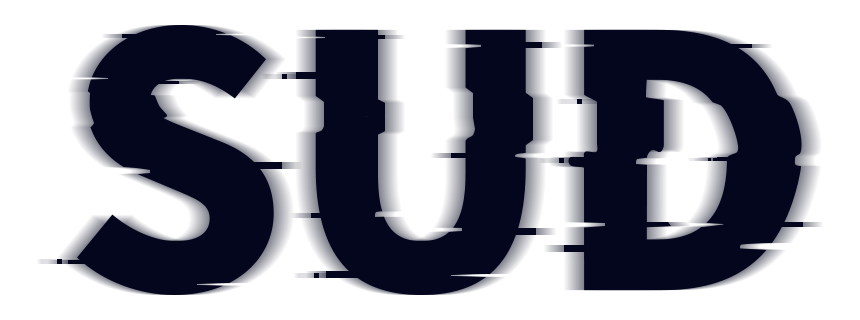
Description
- This topic describes the Authorization implementation method.
Generate a signature
Preparation
Application ID (app_id) and application key (app_secret)
Construct a signature string
The signature string has four lines, and each line lists a parameter and ends with \n, including the last line.
Application ID\n
Request timestamp (the timestamp when a request is sent.)\n
Random string (a string of characters generated at random)\n
Request body (the body of the sent request)\n
Example:
1461564080052506636
1688464949817
keVJLJTItd1VBtGT
{"app_id": "1461564080052506238","mg_id": "1461227817776713818","room_id": "9009","round_id": "ce56b6lzi1a7-cehorlmy01pq-ckmfkba10iv7","currency_amount": "2", "timestamp": 1688464949817}
Calculate the signature value
Use the application key (app_secret) to perform HmacSHA1 encryption for the signature string and generate the corresponding signature value.
Sample Java code:
import cn.hutool.crypto.digest.HMac;
import cn.hutool.crypto.digest.HmacAlgorithm;
public class SignTest {
public static void main(String[] args) {
// Application ID
String appId = "";
// Application secret
String appSecret = "";
// Request timestamp (the timestamp when the request is sent.)
String timestamp = "";
// Random string (a custom random string of characters)
String nonce = "";
// Request body (The request body. To ensure data consistency between the sender and receiver, we recommend that you perform data validation at the interceptors.)
String body = "";
// Signature string
String signContent = String.format("%s\n%s\n%s\n%s\n", appId, timestamp, nonce, body);
// Signature value
HMac hMac = new HMac(HmacAlgorithm.HmacSHA1, appSecret.getBytes());
String signature = hMac.digestHex(signContent);
System.out.println(signature);
}
}
Configure the Authorization header
Authorization header
Authorization: The authorization type and signature information. (Note: The authorization type and signature information need to be separated by a space.)
- Authorization type: It has a fixed value of
Sud-Auth. Signature information: ``` app_id String timestamp String nonce String signature
Note: You do not need to specify the preceding fields in that specific sequence. Ensure that each field is specified with corresponding value. ```
Example: (Line breaks may occur due to layout, but the whole piece of information is in one line.)
Authorization: Sud-Auth app_id="1461564080052506636",timestamp="1688464949817",nonce="keVJLJTItd1VBtGT",signature="dde40541279d5e191f23055d36073126a5994760"
Sample Java code:
public class AuthorizationHeaderTest {
public static void main(String[] args) {
// Application ID
String appId = "";
// Request timestamp (the timestamp when the request is sent.)
String timestamp = "";
// Random string (a custom random string of characters)
String nonce = "";
// Signature value
String signature = "";
String authorization = String.format("Sud-Auth app_id=\"%s\",timestamp=\"%s\",nonce=\"%s\",signature=\"%s\"",
appId, timestamp, nonce, signature);
System.out.println(authorization);
}
}
A valid sample HTTP request:
curl --location --request POST 'https://sim-mg-proxy.s00.tech/v1/app/server/report_game_round_bill' \
--header 'Authorization: Sud-Auth app_id="1461564080052506636",nonce="keVJLJTItd1VBtGT",timestamp="1688464949817",signature="dbe72d35f08182e948c8b92bbcc29ebfb47308d5"' \
--header 'Content-Type: application/json' \
--data-raw '{"app_id": "1461564080052506238","mg_id": "1461227817776713818","room_id": "9009","round_id": "ce56b6lzi1a7-cehorlmy01pq-ckmfkba10iv7","currency_amount": "2", "timestamp": 1688464949817}'