#
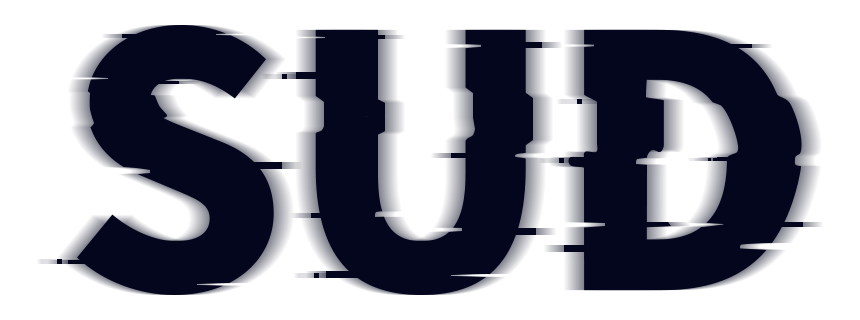
Android Quick Start
1. You need to contact Sud.Tech to obtain your assigned appId, appKey, and appSecret.
2. QuickStart Source Code and Documentation
3. API Call Sequence Diagram
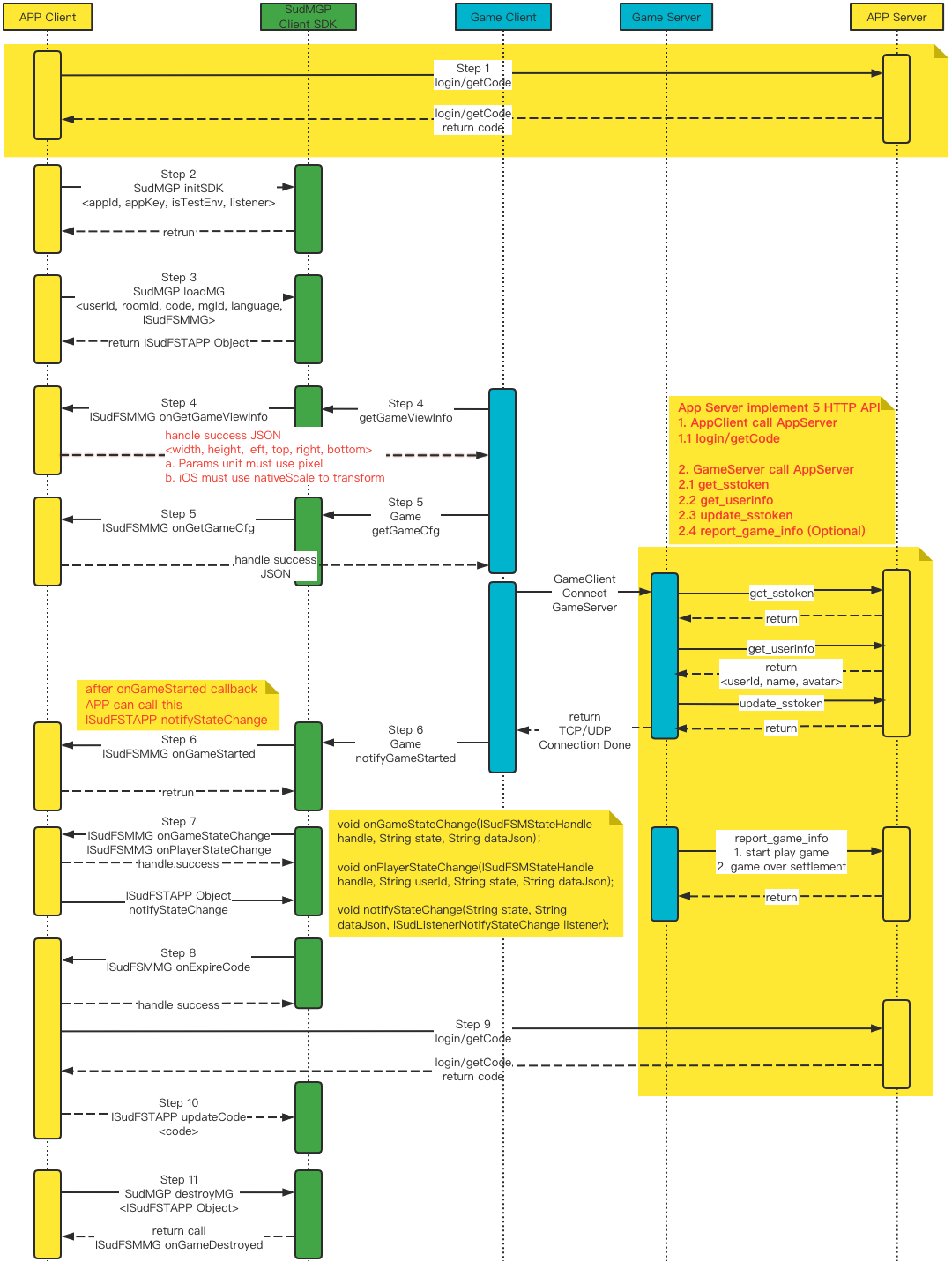
Let me know if you'd like help formatting it into a README.md or other file.